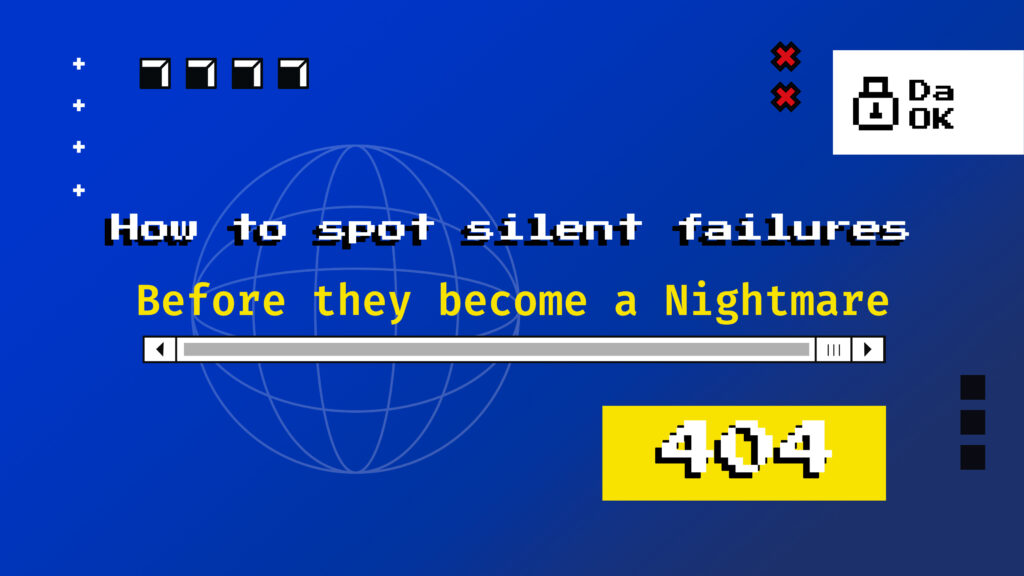

Imagine a database that seems to be running just fine. No alerts on your dashboards, latency within acceptable levels—everything looks calm. Then, days later, with no significant changes to the system, performance plummets. What happened? The answer often lies in failures that emerged earlier—but went unnoticed.
Unlike visible and urgent incidents, silent failures creep in quietly. They don’t trigger immediate panic but lay the groundwork for major outages. A query that slowly grows in cost, a spike in I/O that no one caught, a recurring lock during peak hours—the damage starts where few are looking.
These are silent failures. And they’re more common—and dangerous—than most teams realize. The good news? With the right observability practices, you can detect them early, respond quickly, and prevent chaos.
In this article, we’ll show how to identify subtle signs of trouble in your databases, the role of continuous observability, and how dbsnOOp helps you anticipate what’s about to go wrong.
What Are Silent Failures?
Silent failures are anomalies that don’t trigger immediate alerts but gradually degrade system performance or stability. They include:
- Queries with increasing execution time
- Locks that pile up during peak hours
- Zombie connections that slowly accumulate
- Intermittent network or I/O failures
- Misdiagnosed indexing issues
They’re stealthy because their symptoms are subtle, and traditional dashboards often miss them—until it’s too late.
Why Do They Go Unnoticed?
There are three key reasons:
- Reactive monitoring: Focusing only on critical alerts and ignoring trends or subtle deviations
- Generic dashboards: Lacking specific metrics that reveal gradual changes
- Data overload: Too many disconnected metrics obscure what truly matters
Without an effective observability framework, these early warning signs get lost in the noise.

How to Detect Silent Failures in Practice
Track Trend Metrics
Don’t just monitor the current value—track how it changes over time. A query’s average execution time increasing by 5ms per day might seem trivial until it becomes a multi-second bottleneck.
Monitor Zombie Sessions and Idle Connections
Connections that don’t close properly can accumulate and lock up resources. Tools like dbsnOOp identify these sessions in real time and help terminate idle connections automatically.
Watch for Growing Locks and Wait Times
A one-second lock isn’t a problem in isolation. But if it recurs and the number of waiting sessions increases, something is off. Spotting this curve is key to avoiding future deadlocks.
Correlate Logs, Metrics, and Traces
Logs and metrics alone reveal fragments. Correlating them with traces lets you reconstruct the full timeline—from request to subtle failure. That’s the power of full-stack observability.

How dbsnOOp Helped Prevent a Real Failure
Recently, an enterprise client was using dbsnOOp to monitor database sessions. The dashboard showed a slight increase in the response time of a critical function—nothing alarming, but out of the ordinary.
By investigating traces from that function, the team found a specific query had lost index coverage after a schema change. No alert had been triggered, but the trend was clear: CPU usage was spiking.
With this insight, the team optimized the index and avoided an imminent performance collapse that would have affected thousands of users.
Benefits of Acting Early
- Less downtime: Act proactively without waiting for full-blown failure
- More confident deployments: Use pre-deployment validation and focused dashboards to avoid post-release surprises
- Fewer noisy alerts: Trend-based detection reduces false positives and improves accuracy
- Continuous performance improvements: Optimize even when “everything looks fine”
The Best Failure Is the One That Never Happens
Detecting silent failures requires culture, process, and tools. When observability is treated as a strategic part of operations—not just a fancy dashboard—you gain real control over your environment.
With dbsnOOp, you can detect anomalies before they become crises. Want to see how this applies to your database? Schedule a call with an expert or watch a live demo now.
Schedule a demo here.
Learn more about dbsnOOp!
Learn about database monitoring with advanced tools here.
Visit our YouTube channel to learn about the platform and watch tutorials.


