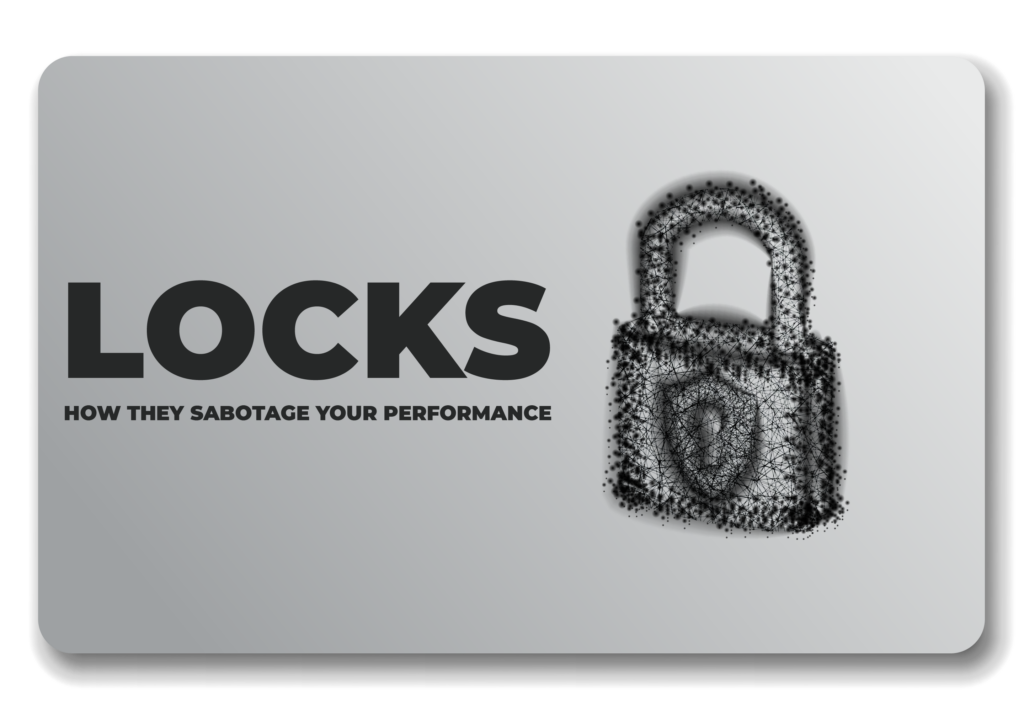

The Real Culprit Behind Database Slowness
Have you ever noticed your system freezing for no apparent reason? Queries that get “stuck,” applications that stop responding, and then — suddenly — everything goes back to normal… until it happens again. If this sounds familiar, you’ve likely suffered from locks and deadlocks.
These are silent villains that sabotage database performance, causing slowness, bottlenecks, and — in extreme cases — full downtime. Worse yet, most teams only discover the problem after it’s already impacted the business.
In this article, you’ll learn how locks and deadlocks happen, why they’re so dangerous, and — most importantly — how to detect and solve them for good.
Why Do Locks and Deadlocks Happen?
A lock is a natural mechanism in any transactional database. It ensures integrity, preventing two transactions from modifying the same data simultaneously.
But when there’s excessive concurrency, poor data modeling, or poorly designed queries, locks stop being a healthy mechanism and become critical bottlenecks.
Deadlocks are even more dangerous. They occur when two or more transactions wait indefinitely for resources that the other is holding. The result? The database must kill one of them to unblock the system, leading to application errors and lost operations.

Clear (But Often Ignored) Symptoms of Locks and Deadlocks
- Queries that stay “pending” without explanation.
- Sudden spikes in CPU and memory usage.
- Applications freezing at specific times.
- Increased response times, even with low data volumes.
- Logs showing intermittent “deadlock victim” errors.
If you’ve seen any of these signs, it’s time to investigate.
Where They Hide
Locks usually don’t show up on standard dashboards for CPU, RAM, or connections. They live hidden deep in the internal workings of the database: in hot tables, in read operations blocking writes (and vice versa).
It’s also common for locks to arise from simple operations, like SELECTs without indexes, massive updates, or poorly built integration processes.
Detecting Locks and Deadlocks in Practice
This is where many teams fail: relying solely on surface-level monitoring.
Here’s what you need to observe:
- Which queries are locked or waiting.
- Which objects (tables, indexes, pages) are being blocked.
- Which processes are holding or waiting for locks.
- How long the locks are lasting.
Without this visibility, solving the problem is just guesswork.
The Difference Observability Makes
Tools like dbsnOOp Flightdeck completely change the game.
They don’t just show that a lock exists. They show:
- Who is blocking.
- Who is waiting.
- Which query started the problem.
- Which application or service triggered the anomalous behavior.
- How long the lock has been active and its impact on response time.
This allows you to make quick, precise decisions — whether that means optimizing queries, reorganizing indexes, or adjusting the architecture.

Real Cases: When Locks Paralyzed Operations
- A financial company noticed their nightly reconciliation jobs were taking twice as long. The culprit? A SELECT without an index that was blocking critical updates.
- On a SaaS platform, users complained about slowness every day at 10 a.m. The root cause was a data loading process locking online operations, creating queues and freezes.
Both problems were solved within minutes after adopting observability with dbsnOOp Flightdeck.
How to Solve Locks and Deadlocks for Good
- Query Optimization: Use indexes, avoid unnecessary scans, and break operations into batches.
- Transaction Review: Keep transactions short. The longer the transaction, the higher the risk of locks.
- Architecture Improvements: Use queues, event-driven patterns, or asynchronous processing to reduce direct contention.
- Proactive Monitoring: Identify patterns by time, volume, and operation type that generate locks.
- Adopt Observability: With dbsnOOp Flightdeck, your team stops reacting and starts preventing.
Those Who Control Locks, Control Performance
Locks and deadlocks aren’t just technical details. They directly impact user experience, operational efficiency, and business costs.
Ignoring these problems means accepting a life of firefighting, downtime, revenue loss, and damage to your credibility.
But those who have visibility, have control. And those who have control — optimize, accelerate, and protect their systems.
dbsnOOp Flightdeck delivers exactly that: a clear, real-time view of the processes that are freezing your operations — and the tools to solve it for good.
Want to see how this works in practice? Schedule a meeting with one of our experts or watch a live demo now.
Schedule a demo here.
Learn more about Flightdeck!
Learn about database monitoring with advanced tools here.
Visit our YouTube channel to learn about the platform and watch tutorials.


