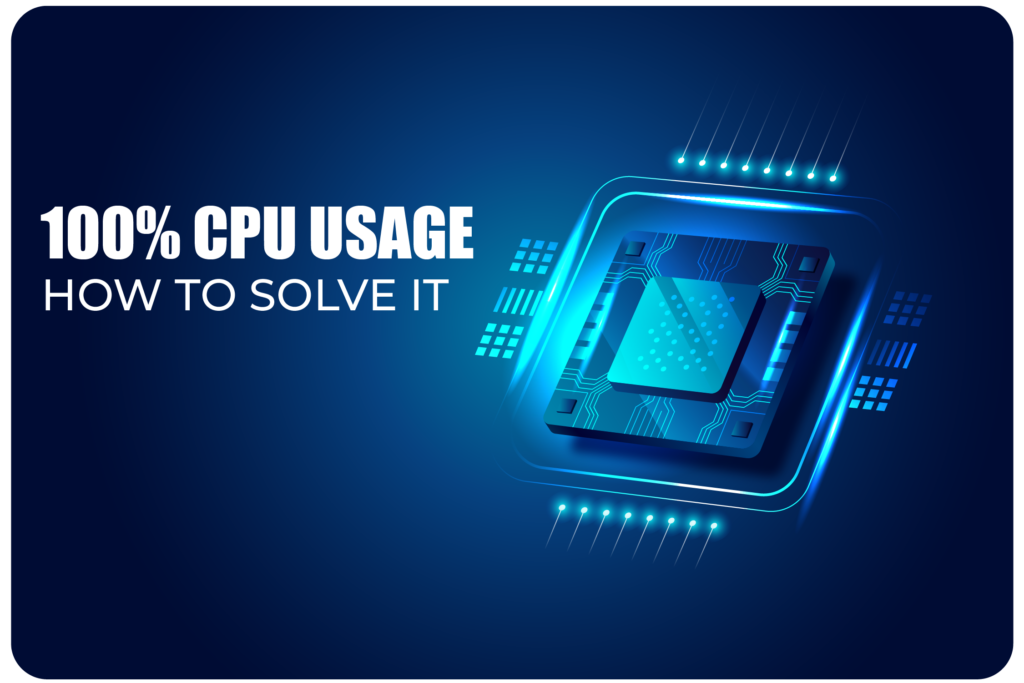

When Everything Stops and No One Knows Why
Your database is pinned at 100% CPU. Applications are frozen, queues are growing, and users are complaining. The worst part: alerts are firing, but no one can immediately point to the root cause.
This scenario is more common—and more dangerous—than it seems. While your team scrambles to figure out what’s happening, your operation suffers performance loss, downtime, and financial impact.
If you’ve been through (or want to avoid) this kind of situation, this article is for you. Let’s get straight to the point: how to diagnose and fix database CPU spikes in minutes—before they take your operation down.
Why Is the Database at 100% CPU?
High CPU usage is rarely the problem itself. It’s a symptom of something deeper, like:
- Poorly optimized queries running in loops or processing massive datasets
- Locks and deadlocks causing active waits (spinlocks)
- Missing or ineffective indexes
- Excessive concurrency during peak hours
- Poorly designed jobs or processes
Understanding what’s behind the spike is the first step toward fixing it.
Warning Signs Your CPU Is About to Blow (And You’re Ignoring Them)
- Simple queries start slowing down for no clear reason
- Gradual increase in response times
- Database threads constantly operating near their limits
- Application queues growing faster than usual
- More frequent wait or spinlock logs
If you’re only monitoring CPU, RAM, and disk, chances are you only notice the problem when it’s already too late.

5 Quick Steps to Get Back to Normal
1. Identify the CPU-Heavy Queries
Quickly list the top resource-consuming queries currently running. Tools like dbsnOOp Flightdeck show this in real time, letting you immediately focus on what truly matters.
2. Check for Locks and Deadlocks
CPU spikes can be caused by active waits. If processes are stuck waiting on locks, they keep burning CPU trying to progress.
3. Analyze Indexes and Execution Plans
Queries doing unnecessary table scans or index scans cause absurd CPU loads. Check for missing indexes or execution plans that have degraded.
4. Temporarily Reduce Concurrency
If possible, pause non-critical jobs, reduce parallel processes, and ease the pressure on the database.
5. Fix the Root Cause
Optimize the problematic queries, create the necessary indexes, and adjust the architecture if needed. This is the only way to prevent the issue from recurring.
The Power of Observability in CPU Crises
When the problem hits, time is everything. Tools like dbsnOOp Flightdeck give you the visibility that traditional monitors simply don’t.
- See which queries spiked CPU consumption.
- Understand whether the problem comes from the application, infrastructure, or the data itself.
- Monitor the issue’s evolution in real time and confirm whether your actions are working.
Without this visibility, you’re relying on luck. With observability, you act with precision.

Real Cases: How Clients Solved It in Minutes
A logistics company watched its database crash every Monday at 8 a.m. The culprit? A report running a JOIN without an index across millions of records.
A fintech hit 100% CPU every day at closing time. The cause? An ETL routine that ignored filters and processed unnecessary data.
In both cases, detection via dbsnOOp Flightdeck allowed them to solve in minutes what previously took hours—or was never correctly diagnosed.
CPU consumption skyrocketing? Never Again
Maxed-out CPU isn’t just a technical problem—it’s a risk to uptime, revenue, and customer trust.
The solution isn’t endlessly adding hardware. It’s deeply understanding, with context, what’s truly happening inside the database.
dbsnOOp Flightdeck was built exactly for that: giving total visibility into your database behavior, uncovering hidden bottlenecks, and enabling your team to solve incidents fast—before they escalate into full-blown crises.
Want to see how it works in practice? Book a call with our specialist or watch a live demo now.
Schedule a demo here.
Learn more about Flightdeck!
Learn about database monitoring with advanced tools here.
Visit our YouTube channel to learn about the platform and watch tutorials.


