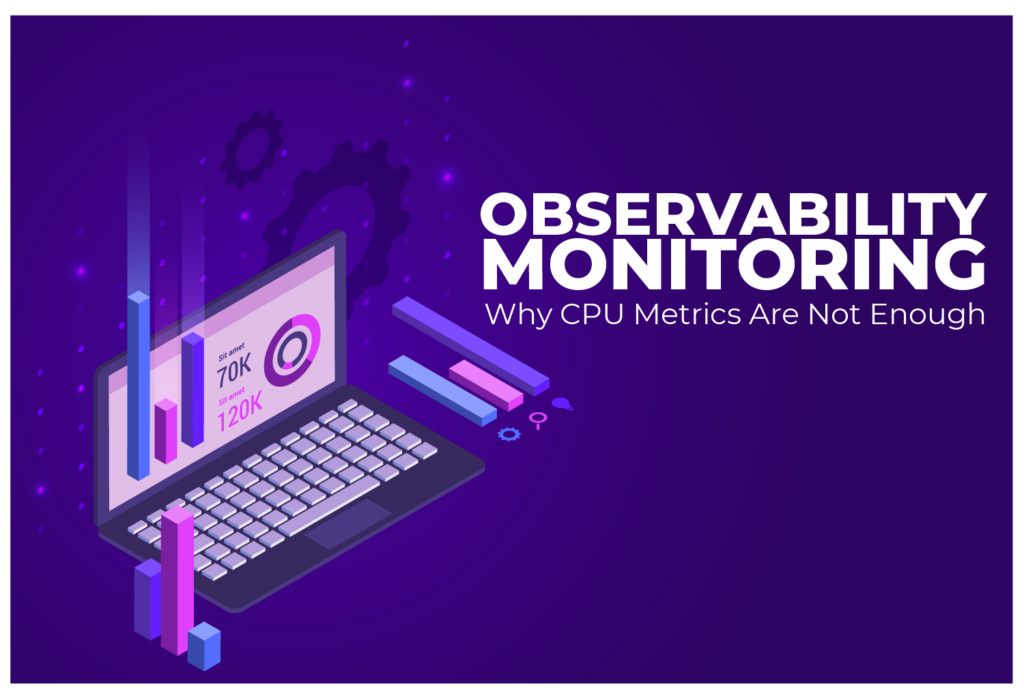

Every software engineering team has a dashboard. On it, prominently displayed, shines the sacred metric: the CPU utilization of the main database. An alert is configured to trigger when it exceeds 80%, and the team feels secure, believing that the health of their most critical system is under surveillance. This sense of security is a dangerous illusion.
Traditional monitoring, focused on infrastructure health metrics, is the equivalent of a doctor who only measures a patient’s fever. The fever indicates that the patient is sick, but it says absolutely nothing about why they are sick. Is it a viral infection? Bacterial? An autoimmune disease? The metric is a symptom, not a diagnosis. The obsession with CPU, RAM, and I/O metrics masks the true root cause of performance problems, which lies in the work the database is performing: the workload.
This is where the distinction between monitoring and observability ceases to be industry jargon and becomes a practical and urgent necessity. Monitoring tells you when your system is breaking.
Observability tells you where and why. This article will demystify this difference with practical examples, showing why your current monitoring approach is leaving you blind to the problems that really matter.
The World of Monitoring
Monitoring, in its classic form, is a health check system based on a predefined set of metrics. Tools like Amazon CloudWatch, Prometheus, Grafana, and Zabbix are masters at this. They collect “black box telemetry”: data about the external state of a system.
- CPUUtilization: What percentage of CPU cycles are being used?
- FreeableMemory: How much RAM is available on the server?
- ReadIOPS / WriteIOPS: How many read/write operations is the disk performing per second?
- NetworkIn / NetworkOut: How much network traffic is coming in and going out?
These metrics are undoubtedly useful. They are essential for capacity planning and for detecting resource saturation. The fundamental problem is that they are completely devoid of context. They represent the effect, never the cause.
Imagine the most common scenario: the 95% CPUUtilization alert on your RDS PostgreSQL triggers. The on-call SRE gets the call. What do they do?
- Opens the CloudWatch dashboard to confirm the CPU spike. The graph shows a frightening vertical line.
- Since CloudWatch cannot tell what is using the CPU, the SRE has to make an investigative “leap of faith.” They open a terminal and connect via SSH to a bastion EC2 instance to then connect to the database.
- They run pg_stat_activity in a loop, trying to “catch in the act” the query or process that is consuming the resources. This is like trying to identify a speeding car by taking random photos of the highway.
- If they don’t find anything obvious, the investigation expands. Could it be a traffic spike? They check the load balancer logs. Could it be a recent deployment? They check the CI/CD pipeline log.
The Mean Time to Resolution (MTTR) is already at 45 minutes, and the team is still in the hypothesis formulation phase, not diagnosis.
This is the lifecycle of an incident in the world of monitoring. It is reactive, manual, based on assumptions, and terribly inefficient. The team is blind to the internal context of the system.

The Leap to Observability
Observability is not “monitoring with more dashboards.” It is a fundamental change in approach. The formal definition says that observability is the ability to infer the internal state of a system from its external outputs. In practice, for a database, this means one thing: connecting the infrastructure metrics to the workload that is generating them.
Observability relies on three pillars of telemetry, but applied contextually:
High-Level Metrics (Contextualized): Observability does not discard CPU and RAM metrics, but treats them as the starting point of an investigation, not the end. The most important metric in a database observability system is not CPUUtilization, but DB Time (or “Active Session Time”). This metric represents the total time that database sessions have spent active (on the CPU or waiting). It is a direct indicator of the total workload. An observability platform shows CPUUtilization and DB Time on the same graph. If both rise together, the problem is CPU load. If DB Time rises but CPUUtilization does not, the problem is contention (waits for locks or I/O). This correlation alone already cuts the scope of the investigation in half.
Logs (Correlated): Instead of treating database logs as a text file to be analyzed manually, an observability platform ingests them and correlates them with performance events. A deadlock detected error in the PostgreSQL log is not an isolated event; it is presented on the timeline exactly at the moment a latency spike was observed, connecting the cause to the effect.
Traces (The Missing Piece): This is the heart of observability. In the world of Application Performance Management (APM), a trace follows a request through multiple microservices. In the world of the database, the ultimate “trace” is the query and its execution plan. The execution plan is the “why” behind the performance. It details step-by-step how the database intends to fetch the data. It is the irrefutable evidence of an inefficiency.
Observability, therefore, is the ability to, upon seeing a CPU spike, instantly answer the question: “Which query, running which execution plan, caused this spike?”.
Monitoring vs. Observability in Practice
Let’s revisit our 95% CPU incident, but this time with a team equipped with an observability platform like dbsnOOp.
- The 95% CPUUtilization alert triggers. The on-call SRE gets the call.
- They open the dbsnOOp dashboard. The first panel they see is a unified timeline. They see the CPUUtilization spike perfectly aligned with an identical spike in the DB Time metric. Immediately, they know the problem is load, not an anomalous process.
- Right below, the “Top SQL Consumers” panel has been automatically updated for the incident period. At the top of the list, a single query, SELECT * FROM products WHERE description LIKE ?, is consuming 85% of the DB Time. The diagnosis is no longer an assumption; it is a fact presented by the tool.
- The SRE clicks on the query. The platform displays its execution plan, which shows a Parallel Seq Scan operation highlighted in red as the most expensive step. The root cause is clear: the query is using a LIKE with a leading wildcard (%text%), which prevents the use of a standard B-Tree index and forces a full table scan in parallel, saturating all available vCPUs.
The MTTR to the root cause diagnosis is less than three minutes. The team did not waste time on hypotheses. They went directly from symptom detection to cause identification. The conversation is now productive: “Query X is causing a scan. Can we refactor the feature to use full-text search with a GIN index or change the search logic?”.
The difference is stark. The monitoring team would still be trying to find the needle in the haystack. The observability team is already discussing the architecture of the solution.
Observability as a Proactive Tool
The true power of observability is not just solving incidents faster. It’s preventing them from happening.
Regression Detection: With continuous observability, a performance regression introduced by a new deployment becomes immediately visible. The team can see that, after the 2 p.m. deployment, query X, which previously had an efficient execution plan, now has a bad one. The problem is detected and corrected hours or days before it escalates into a crisis.
Cost Optimization (FinOps): Workload observability is the basis for real cost optimization. Instead of doing a blind “rightsizing” based on CPU metrics, the team can optimize the most resource-intensive queries, reduce the CPU load by 70%, and then perform an aggressive instance downsizing, saving thousands of dollars with the confidence that performance will not be impacted.
Intelligent Capacity Planning: By understanding which queries grow in cost as the data increases, the team can predict future bottlenecks and plan the architecture (like table partitioning) proactively, rather than reactively.
Know What’s Really Happening in Your Environment!
Continuing to manage a complex cloud database using only monitoring is like practicing medicine with nothing more than a thermometer. It is archaic, dangerous, and fundamentally inadequate for the complexity of modern systems. Observability is not a luxury; it is the necessary evolution. It is the change of tool, from a thermometer that measures the fever to an MRI that shows the detailed image of what is happening inside.
It provides the context, the “why” behind the “what,” empowering teams to stop firefighting and start building fundamentally more robust, efficient, and reliable systems. CPU metrics are not enough because they tell you that you have a problem; observability gives you the answer.
Want to stop guessing and start diagnosing? Schedule a meeting with our specialist or watch a live demo!
To schedule a conversation with one of our specialists, visit our website. If you prefer to see the tool in action, watch a free demo. Stay up to date with our tips and news by following our YouTube channel and our LinkedIn page.
Schedule a demo here.
Learn more about dbsnOOp!
Learn about database monitoring with advanced tools here.
Visit our YouTube channel to learn about the platform and watch tutorials.

Recommended Reading
- The dbsnOOp Step-by-Step: From a Slow Database Environment to an Agile, High-Performance Operation: This article serves as a comprehensive guide that connects observability to operational agility. It details how to transform data management from a reactive bottleneck into a high-performance pillar, aligned with DevOps and SRE practices.
- Why relying only on monitoring is risky without a technical assessment: Explore the critical difference between passive monitoring, which only observes symptoms, and a deep technical assessment, which investigates the root cause of problems. The text addresses the risks of operating with a false sense of security based solely on monitoring dashboards.
- 3 failures that only appear at night (and how to avoid them): Focused on one of the most critical times for SRE teams, this article discusses the performance and stability problems that manifest during batch processes and low-latency peaks, and how proactive analysis can prevent nighttime crises.

