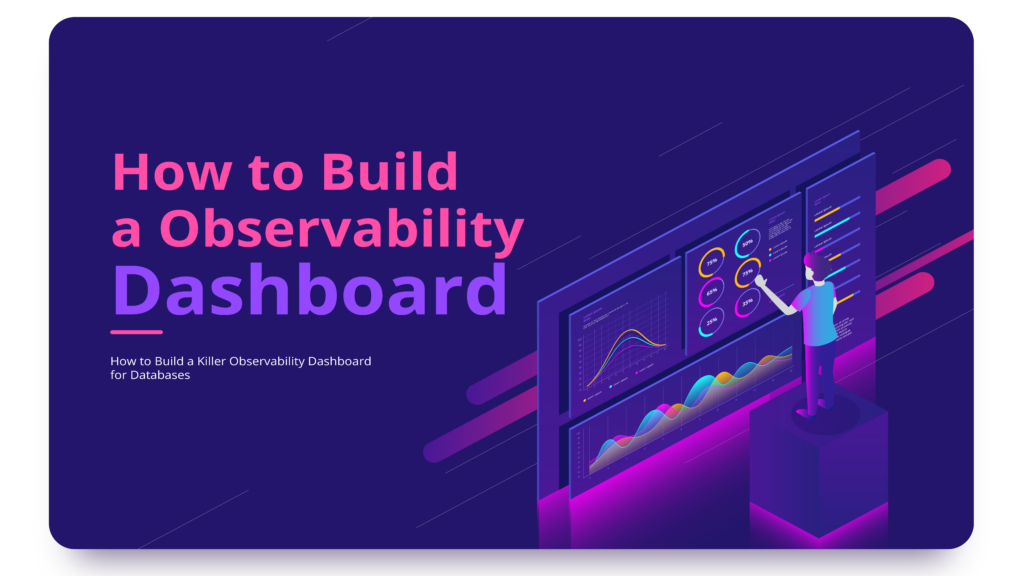

You open your dashboard and see a single, generic CPU chart. The database is sluggish, but everything looks “fine.” Frustrating, right? The problem? A poorly designed dashboard. But what if you could view, in real time, the metrics that actually matter—pinpoint the bottleneck before it becomes a crisis? That’s what this guide is all about.
Building a killer observability dashboard isn’t about filling the screen with pretty widgets—it’s about displaying the right information to drive decisions. DBAs, SREs, DevOps, and tech leads need dashboards that are functional, focused, and action-oriented. In this guide, we’ll walk through how to build the ideal dashboard using best practices and real-world experience from the dbsnOOp team.
Where to Start: The Foundation of a Good Observability Dashboard
Before choosing tools or metrics, the most important step is defining your dashboard’s objective. Are you monitoring overall database health? Detecting performance issues? Validating recent changes? Each dashboard must answer a critical question.
Once that’s clear, define your data sources. Native database metrics, logs, traces, and data from solutions like dbsnOOp Flightdeck should be organized and prioritized based on their relevance to your goal.
A good observability dashboard starts with focus. Don’t measure everything—measure what matters.

Must-Have Metrics
- Average query execution time
- Disk read/write latency
- Number of concurrent connections
- Active locks and deadlocks
- CPU usage per session and per query
- Cache hit ratio
- Transactions per second
These aren’t just “more of the same”—they reveal, in seconds, whether the issue lies in I/O, execution plans, idle connections, or excessive parallelism. A great observability dashboard highlights these factors with clarity and context.
Visualization Matters (A Lot)
Great metrics with poor visuals only lead to confusion. Go for visualizations that emphasize:
- Trends: Line charts for CPU or latency over time
- Visual alerts: Color coding for critical states (e.g., red for deadlocks)
- Comparisons: Dashboards comparing session or application resource usage
Well-designed dashboards use summary cards to highlight critical values and allow quick drill-down into detailed views. Flightdeck, for example, offers multiple customizable observability dashboards tailored to workload type, adapting visualization to the application profile.
Avoid the “Airplane Cockpit” Effect
One common mistake: cramming everything onto one screen. This turns your dashboard into a cluttered mess. Instead, organize themed dashboards:
- General Health: CPU, memory, I/O, and connections
- Performance: Slow queries, locks, parallelism
- Sessions & Users: App-level usage, active sessions
- Critical Events: Alerts, failures, usage spikes
Grouping by context reduces noise and sharpens focus.

The Role of Flightdeck
dbsnOOp Flightdeck accelerates the creation of observability dashboards with action-ready data. Rather than juggling disconnected tools, it centralizes logs, metrics, and traces—streamlining the building of complete, customizable dashboards.
With native integrations for Prometheus and Grafana, plus built-in database-optimized dashboards, Flightdeck helps teams go straight to the point: identifying and resolving bottlenecks.
Imagine opening your dashboard and instantly seeing:
- Which query triggered CPU usage spikes
- Which session is locking a resource
- Which operations have the longest wait times
That’s true observability.
Dashboards That Drive Action
A good observability dashboard isn’t one that merely looks impressive—it’s one that enables fast, accurate decisions. By focusing on the right metrics, clear visuals, and reliable data, your team moves from firefighting to forecasting.
Flightdeck turns raw data into actionable answers. Want dashboards that deliver real value? Book a session with our expert or watch a live demo.
Schedule a demo here.
Learn more about Flightdeck!
Learn about database monitoring with advanced tools here.
Visit our YouTube channel to learn about the platform and watch tutorials.


